The calculations are always based on the values of a “typical meteorological year” (TMY for short), which are determined by the PVGIS-TOOL of the European Union. To do this, you must first enter the coordinates and the height of the location of the detached house (step 1 in input window).
The photovoltaic system (PV for short) is defined in the next area (step 2 in the input window). Each module is defined by its maximum output, the orientation in the respective cardinal direction [South - S (180°), East - E (90°), West - W (270°), SO - South East (135°), SSO - South South East (157.5°) etc.] and its angle of attack (0° - horizontal, 90° - vertical etc.). Additional modules can be added by activating the checkbox. The maximum total permissible output is 30 kWp.
Finally, enter the investment costs for your PV system and the remuneration for one kilowatt hour fed back into the grid. The inflation value describes the possible annual increase in this remuneration. If you do not receive any remuneration, set both values to zero. For the investment costs, you should definitely consider any subsidies from the KfW, the BMWK or the SAB and deduct it independently from the investment sum. To determine the photovoltaic potential of your household, you can easily check this for your property (only for Saxony) in SAENA's solar register.
The electricity consumption of your household is determined in the next section. To do this, enter your annual electricity consumption as well as your current household electricity tariff per kilowatt hour and the estimated annual cost increase (inflation) on this tariff here (step 3 in the input window). If you have already installed a heat pump, the consumption will be calculated separately in the next section. This can be deducted here.
The optional calculation of a heat pump can be activated in the next section by ticking the checkbox (step 4 in the input window). This requires several details about your house and your heating system. Enter the output of your heating system (maximum 30 kW), the desired heat pump type and the refurbishment status of your house (e.g. KfW 85 - 15% better insulated house than the reference building defined by KfW). The annual heat consumption (maximum 60 MWh) and the type of radiator are then requested. The number of people in the household must be specified in order to estimate the hot water consumption. Finally, enter the investment costs, the previous heating costs with the current heating system and the annual inflation rate for the previous heat source. Take any subsidies into account here too.
The battery calculation can also be activated via the checkbox (step 5 in the input window). The battery capacity (maximum 30 kWh) and the investment costs are the only information required for the calculation. The battery size can also be calculated automatically if the corresponding checkbox is activated. Subsidies are also possible here.
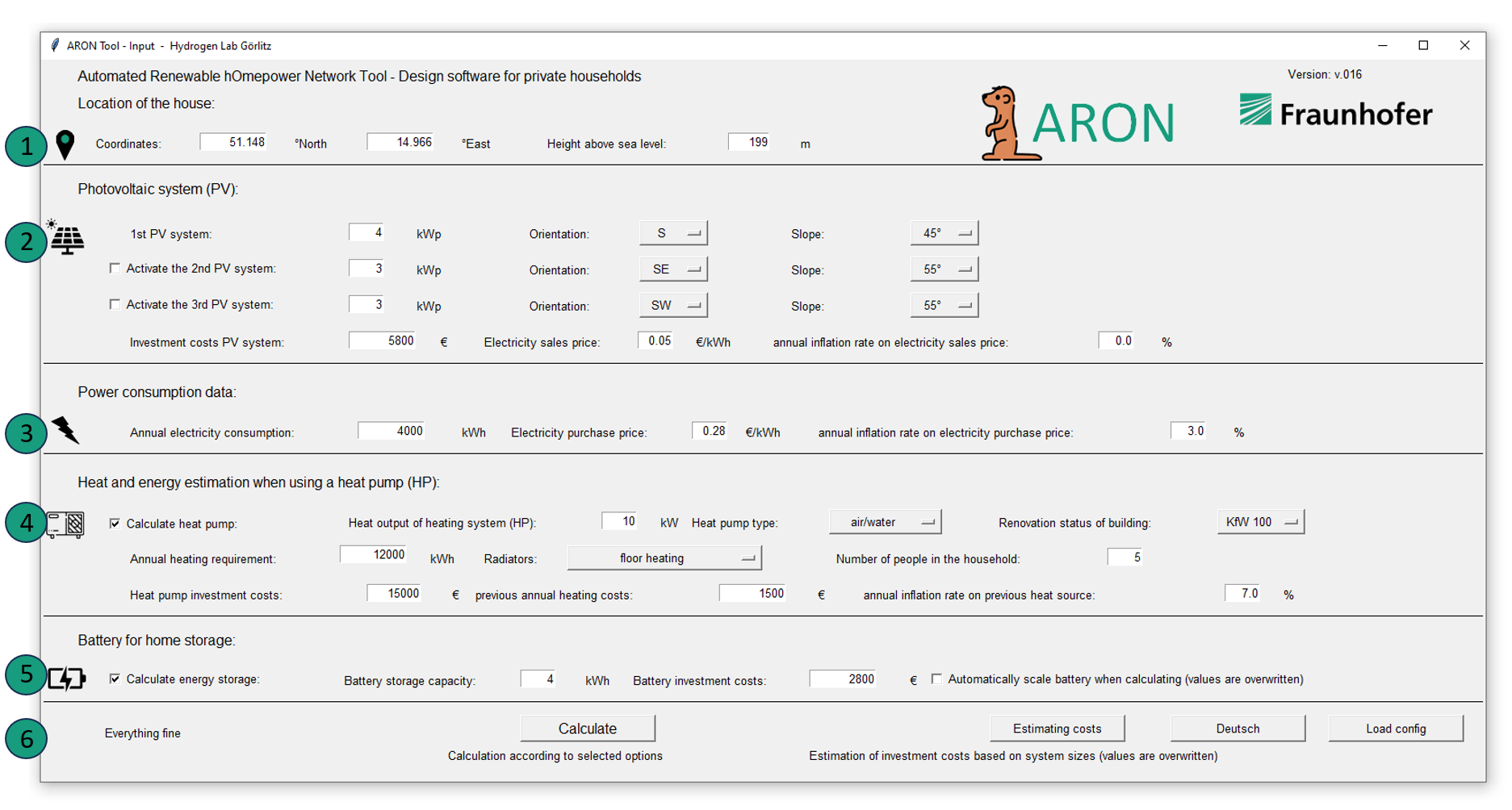
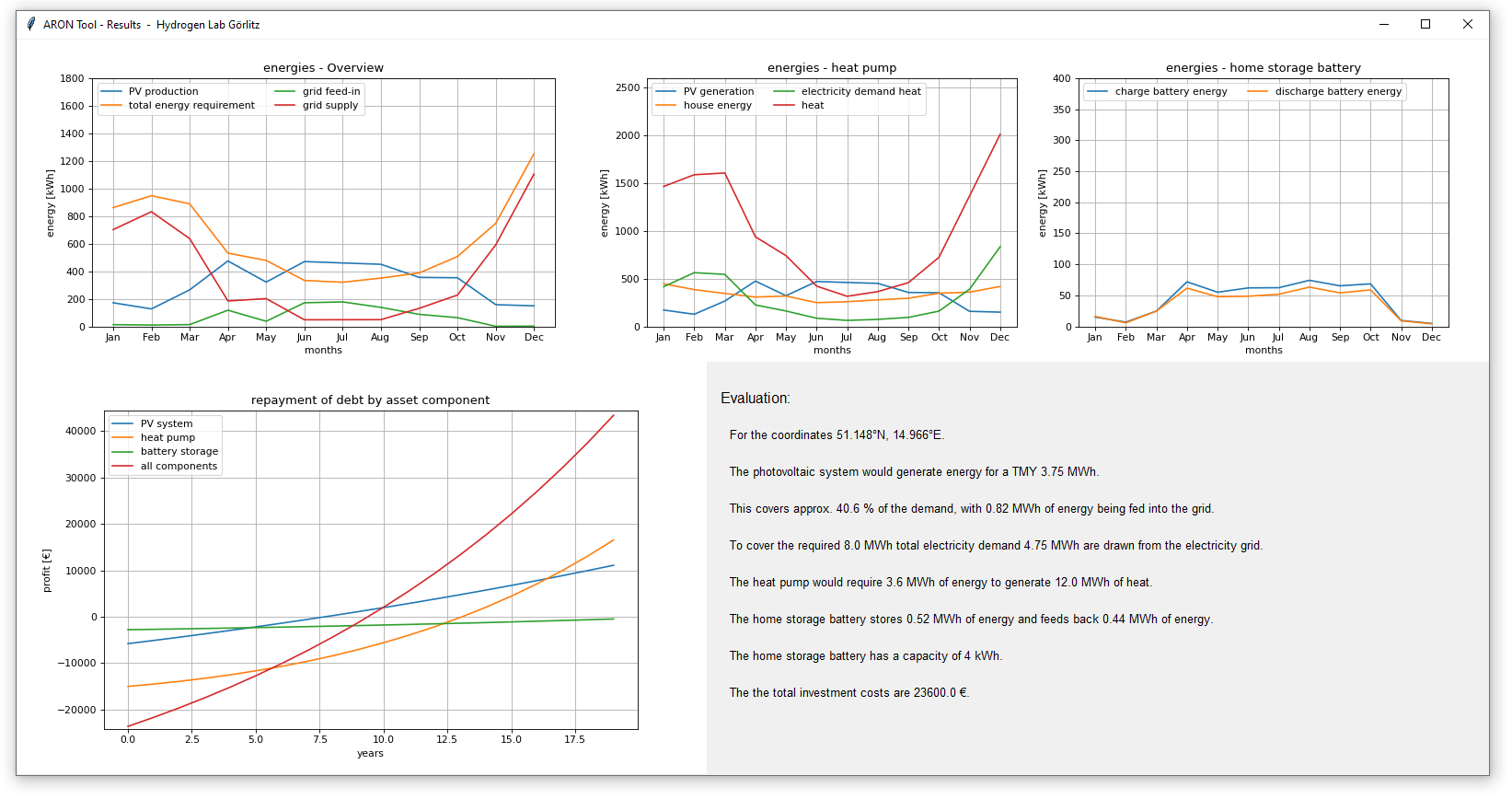
![COP values for different temperature strokes depending on the system [2]](/en/knowledge-space-hydrogen/knowledge-space-auslegungstool/jcr:content/contentPar/sectioncomponent_317122301/sectionParsys/textwithasset_536498307/imageComponent/image.img.png/1727262879299/temperature-COP.png)